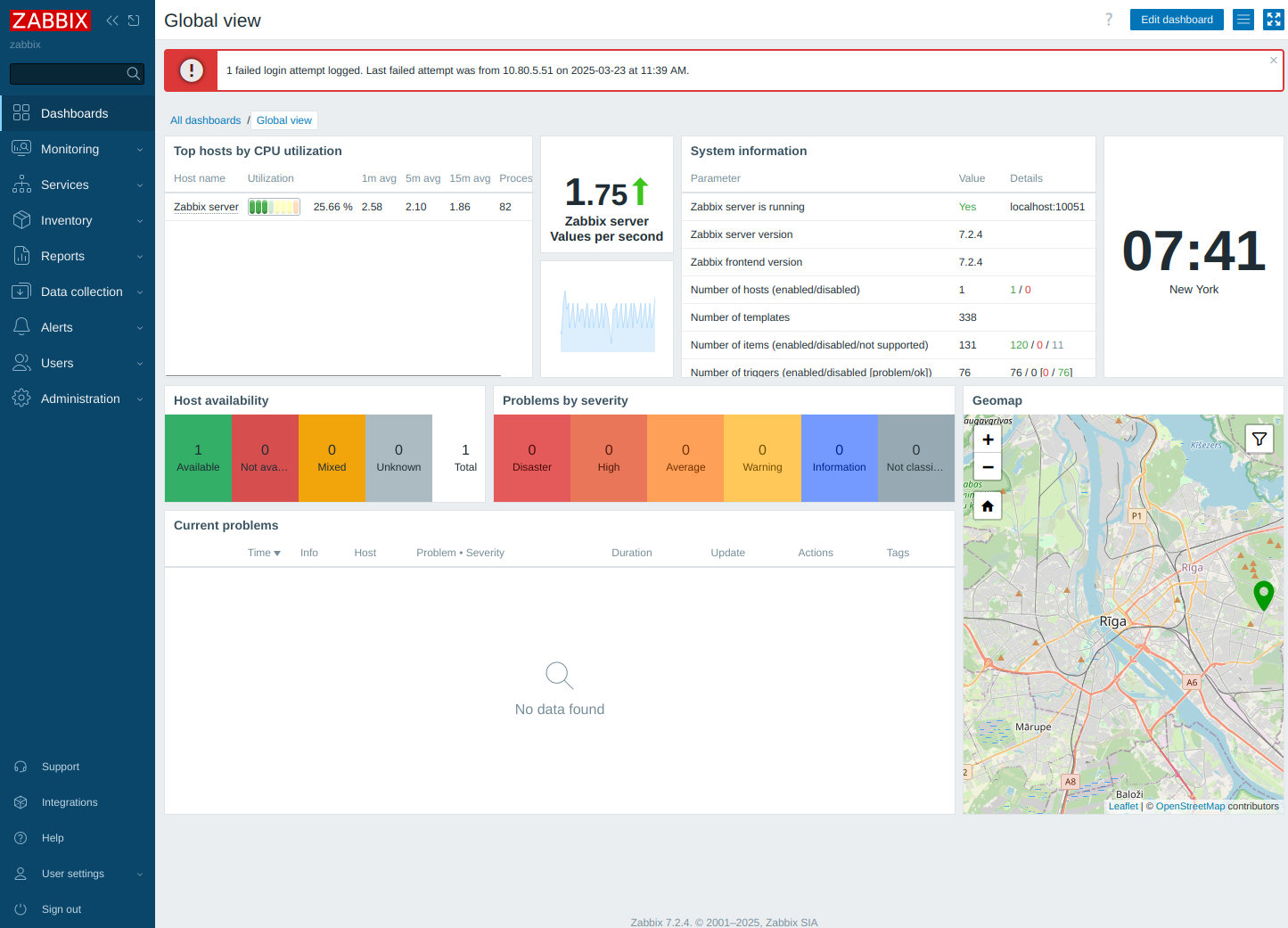Install Zabbix 7.2 repo
wget https://repo.zabbix.com/zabbix/7.2/release/debian/pool/main/z/zabbix-release/zabbix-release_latest_7.2+debian12_all.deb
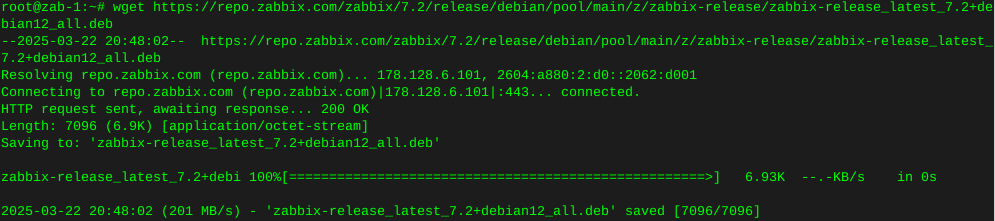
dpkg -i zabbix-release_latest_7.2+debian12_all.deb
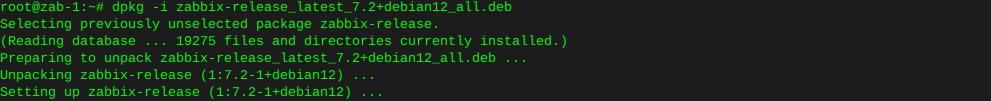
Update repos
apt update
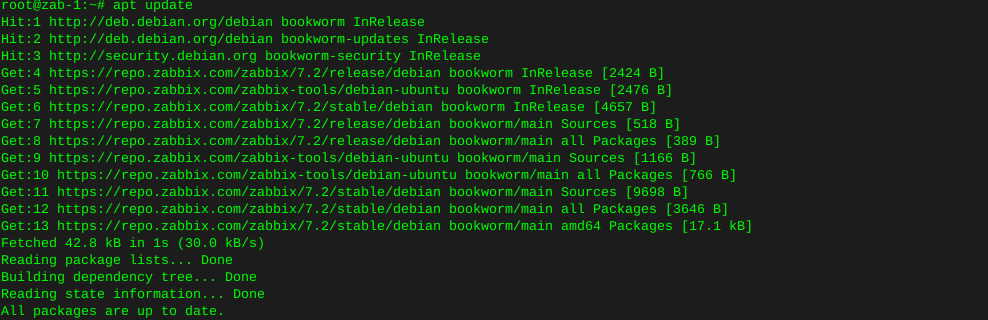
Install Zabbix server and frontend
apt install zabbix-server-mysql zabbix-frontend-php zabbix-nginx-conf zabbix-sql-scripts zabbix-agent2
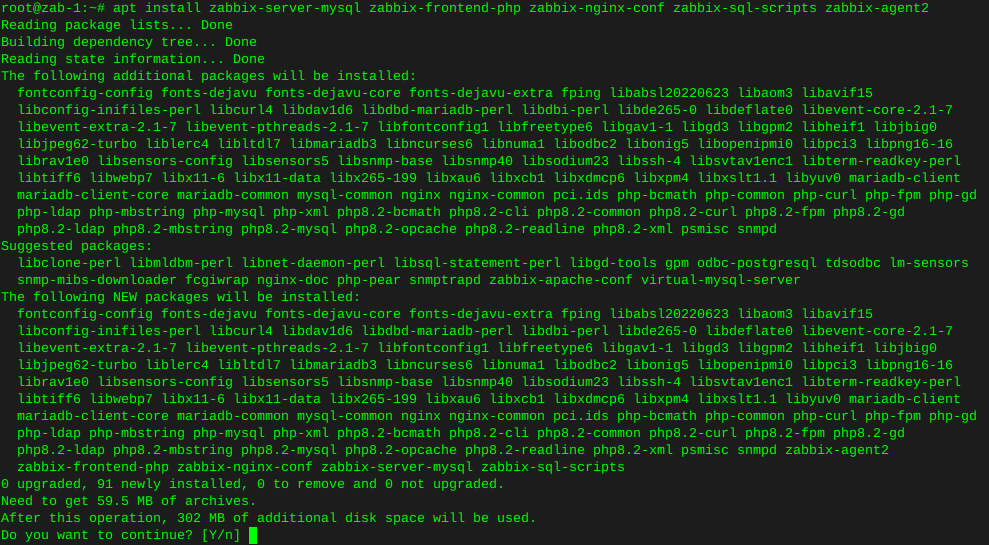
Install plugins
apt install zabbix-agent2-plugin-mongodb zabbix-agent2-plugin-mssql zabbix-agent2-plugin-postgresql
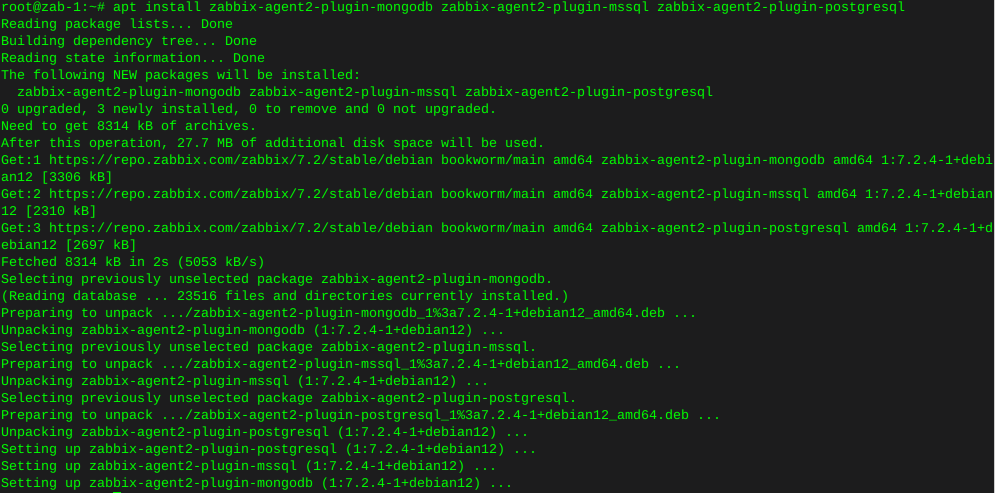
Install mysql
wget https://dev.mysql.com/get/mysql-apt-config_0.8.30-1_all.deb
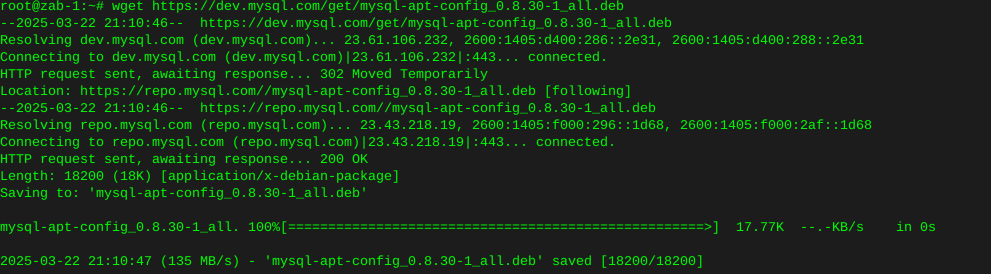
sudo dpkg -i mysql-apt-config_0.8.30-1_all.deb
Error on this new install, where lsb-release is not installed
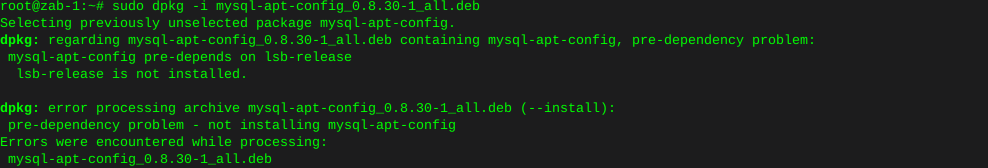
apt-get install lsb-release
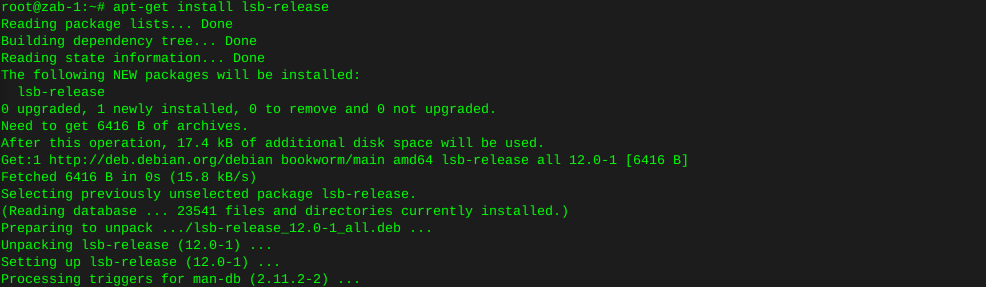
Try again…
dpkg -i mysql-apt-config_0.8.30-1_all.deb
Error, gnupg not installed
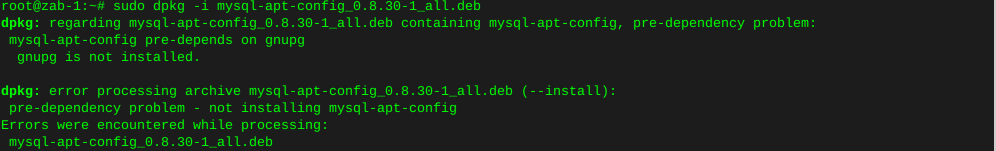
apt install gnupg2
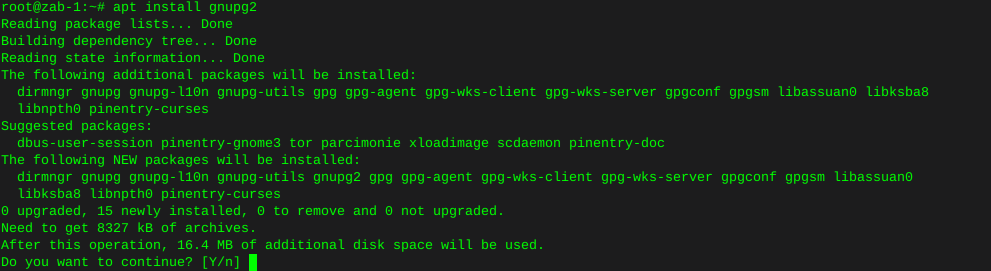
Give it another go…
dpkg -i mysql-apt-config_0.8.30-1_all.deb
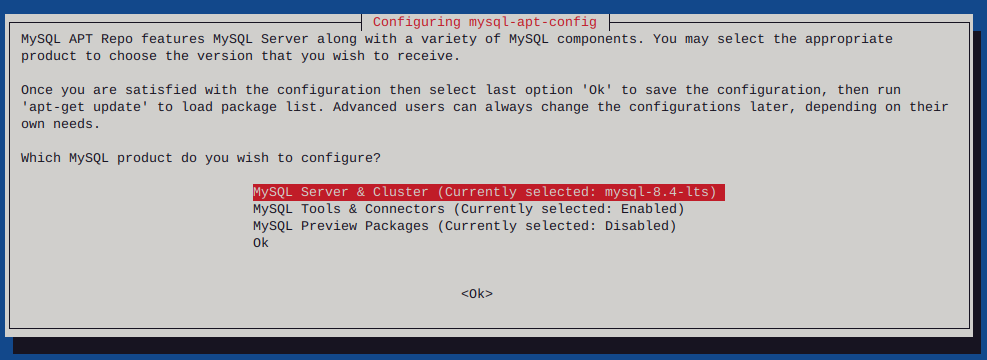
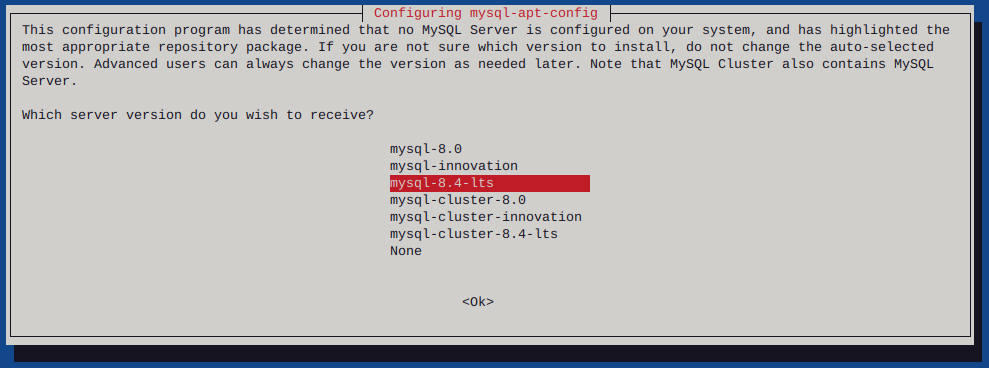
I had to list upgradable packages :
apt-list --upgradable
Which spit out : mysql-common/unknown 8.4.4-1debian12 all [upgradable from: 5.8+1.1.0]
Then installed mysql-common
apt-get install mysql-common
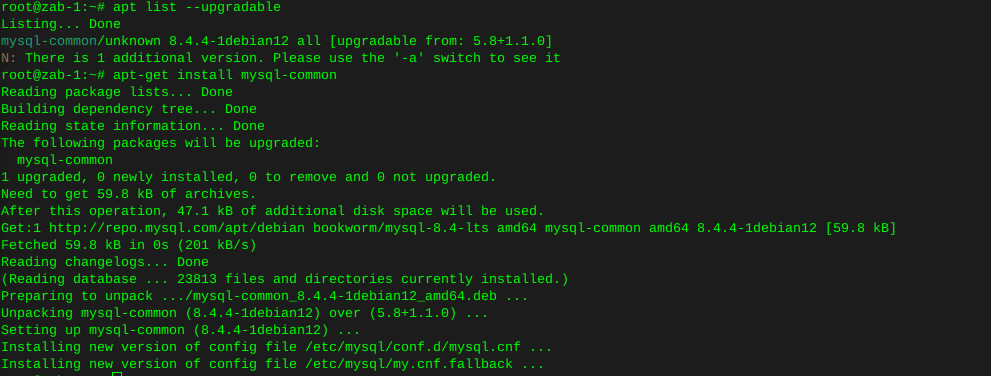
Had to uninstall Mariadb to resolve these conflicts
apt remove mariadb-client-core
Then install mysql-server:
apt install mysql-server
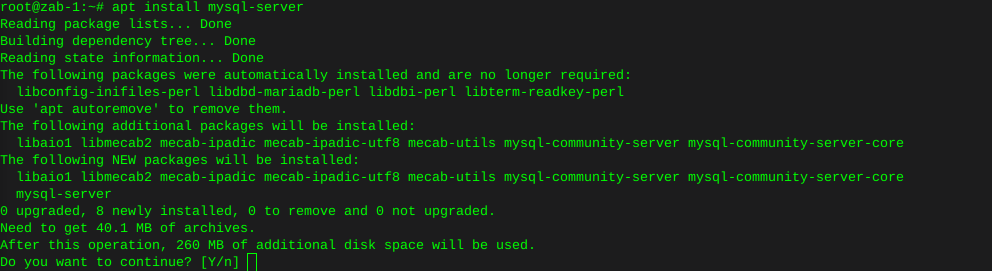
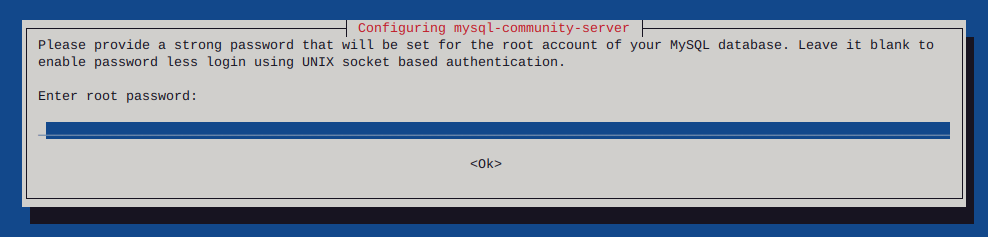
Enter your password, twice
Now enter mysql by typing :
mysql -u root -p
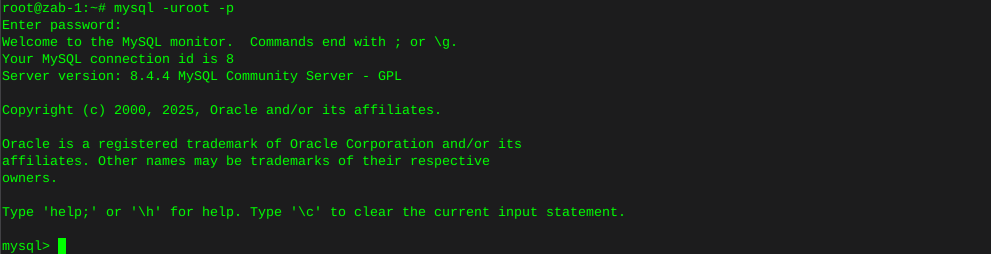
Enter the following command individually
Where ‘password’ is where you type in your actual own password
mysql> create database zabbix character set utf8mb4 collate utf8mb4_bin;
mysql> create user zabbix@localhost identified by 'password';
mysql> grant all privileges on zabbix.* to zabbix@localhost;
mysql> set global log_bin_trust_function_creators = 1;
mysql> quit;
Populate the database with zabbix script
zcat /usr/share/zabbix/sql-scripts/mysql/server.sql.gz | mysql --default-character-set=utf8mb4 -uzabbix -p zabbix
mysql --u root -p
set global log_bin_trust_function_creators = 0;
quit;
Edit file /etc/zabbix/zabbix_server.conf
You can use nano
nano /etc/zabbix/zabbix_server.conf
Uncomment the DBPassword section, and type your password
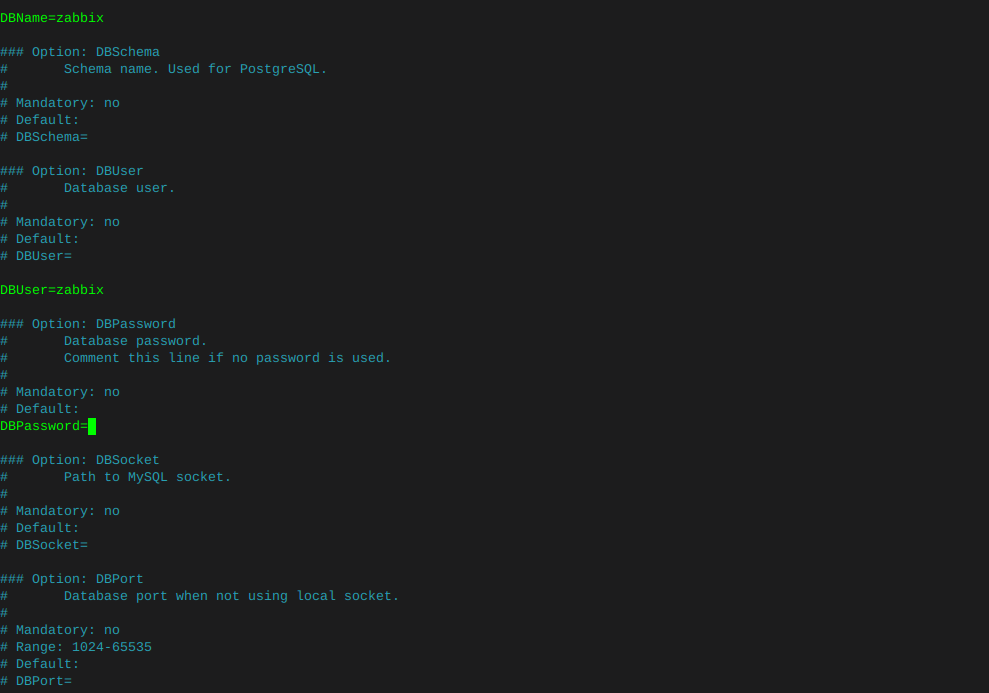
Then hold ctrl and tap x, it will ask if you want to save changes.
Enable services:
systemctl enable zabbix-server zabbix-agent2 nginx php8.2-fpm
systemctl restart zabbix-server zabbix-agent2 nginx php8.2-fpm
Check that zabbix service has started
journalctl -xeu zabbix-server.service
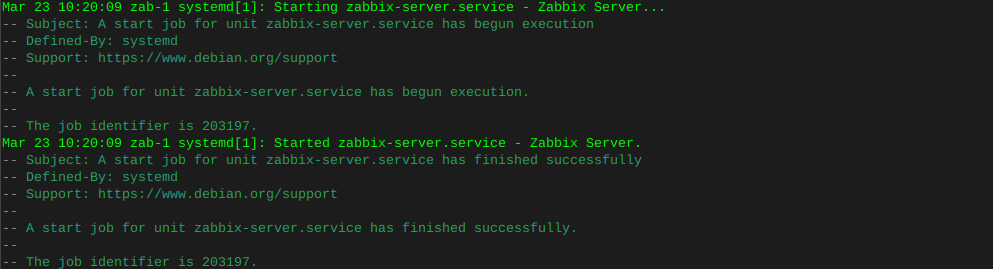
Delete the 'default site in nginx
sudo rm -rf /etc/nginx/sites-enabled/default
Make sure the symbolic link to the zabbix nginx file is present
ln -s /etc/zabbix/nginx.conf /etc/nginx/sites-enabled/zabbix.conf
Check that the zabbix nginx file is in the includes in nginx config
nano /etc/nginx/nginx.conf
Look for :
include /etc/nginx/sites-enabled/*
Now restart nginx
systemctl restart nginx
Hit the browser and type in the IP (or URL that you may have put in the zabbix nginx config file)
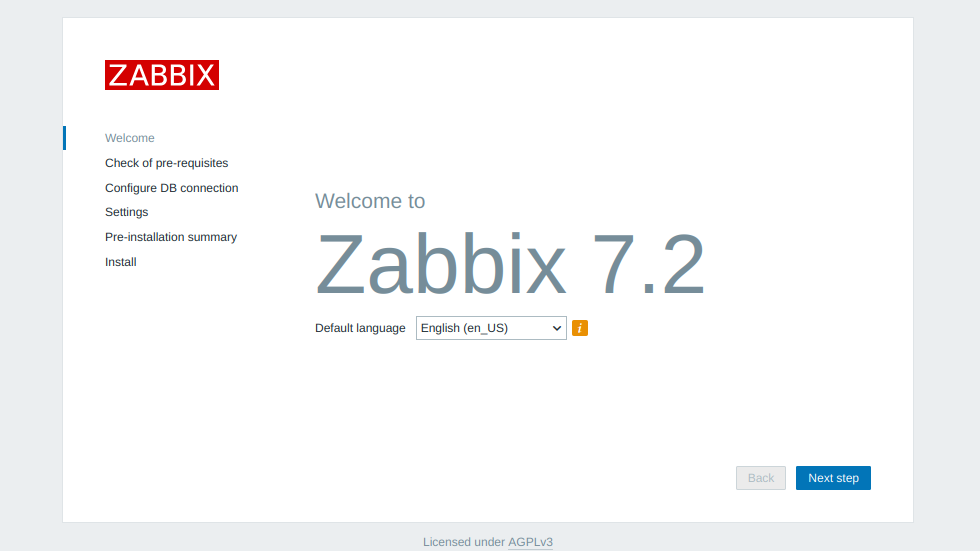
Make sure to configure locales
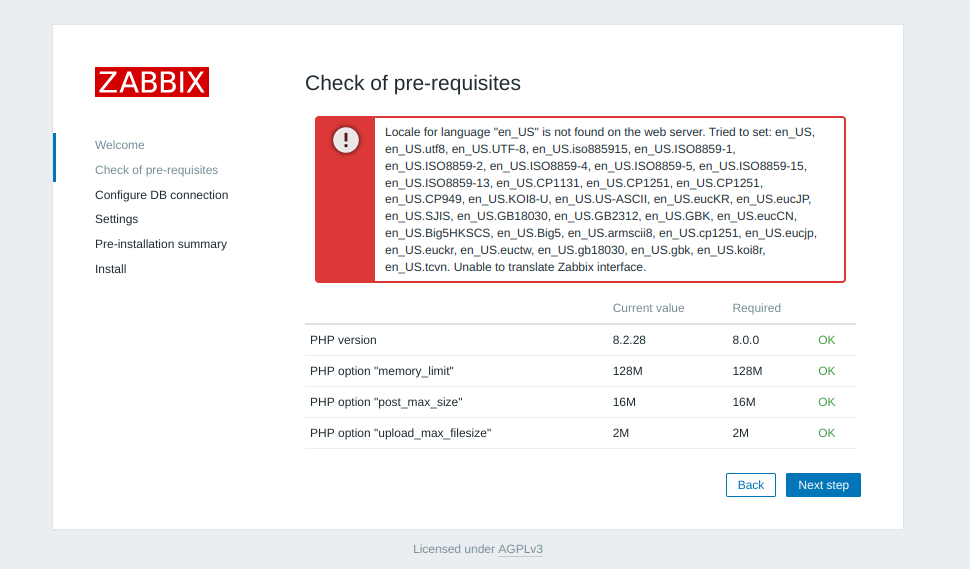
sudo dpkg-reconfigure locales
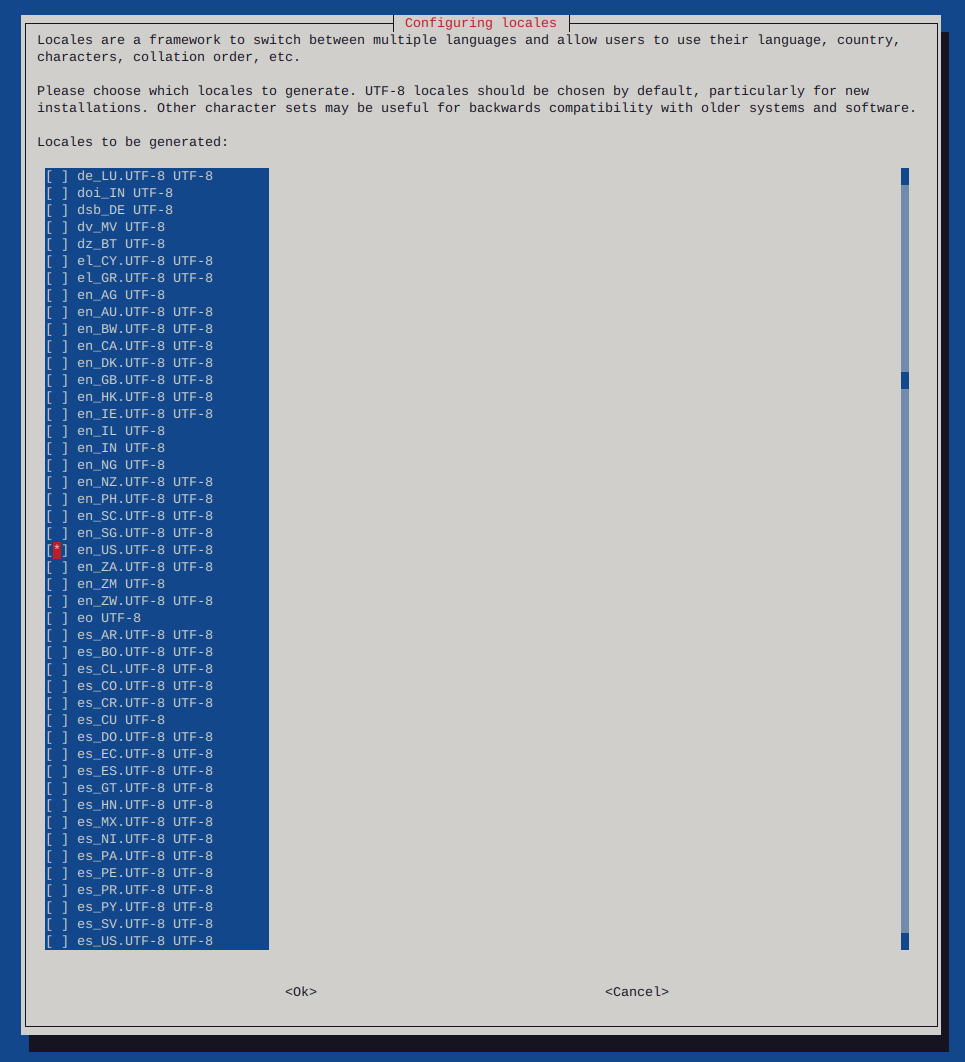
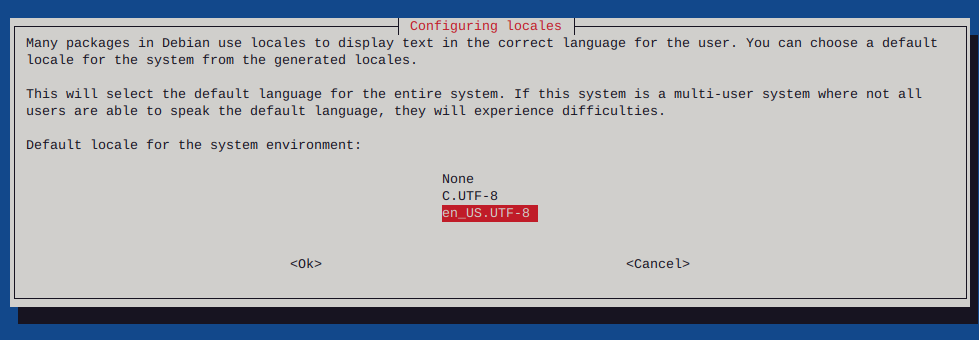

Reboot the system
sudo shutdown -r now
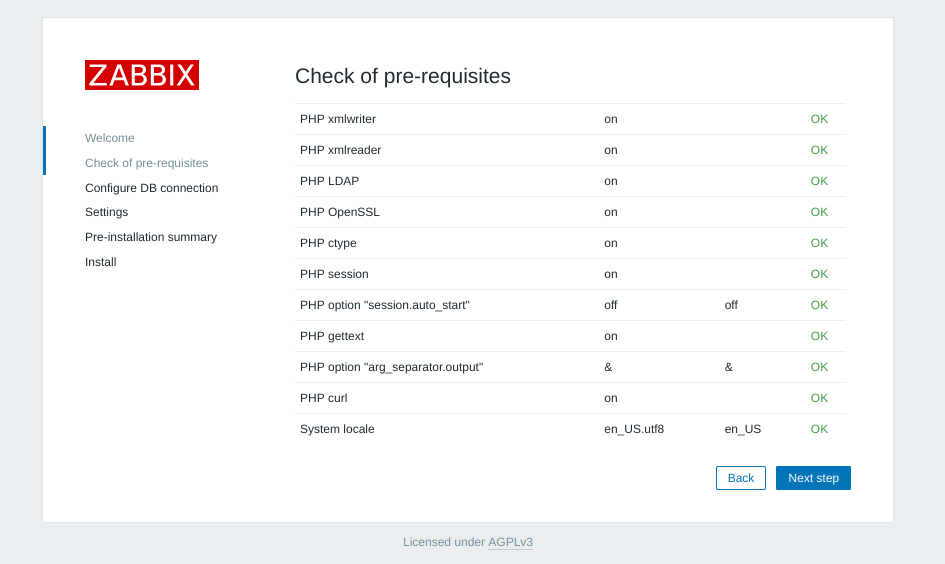
Add your database password
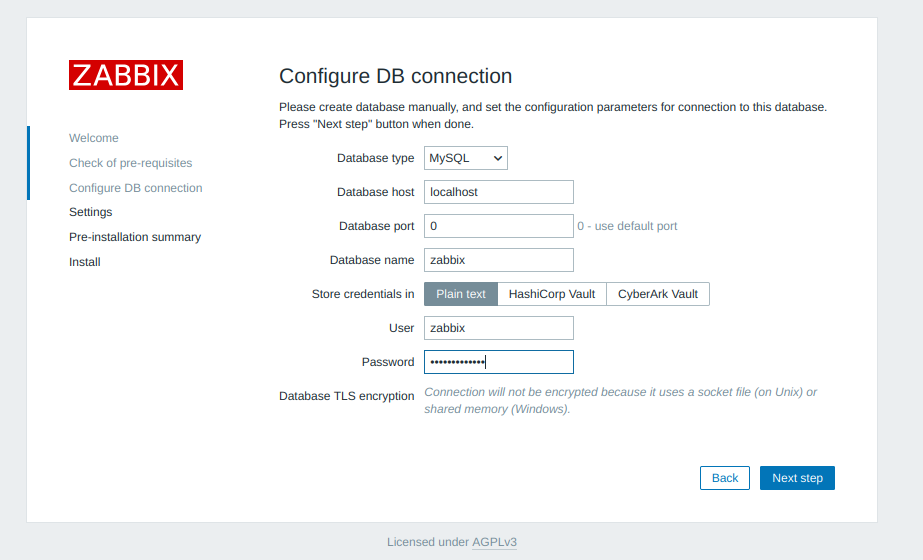
Add a server name
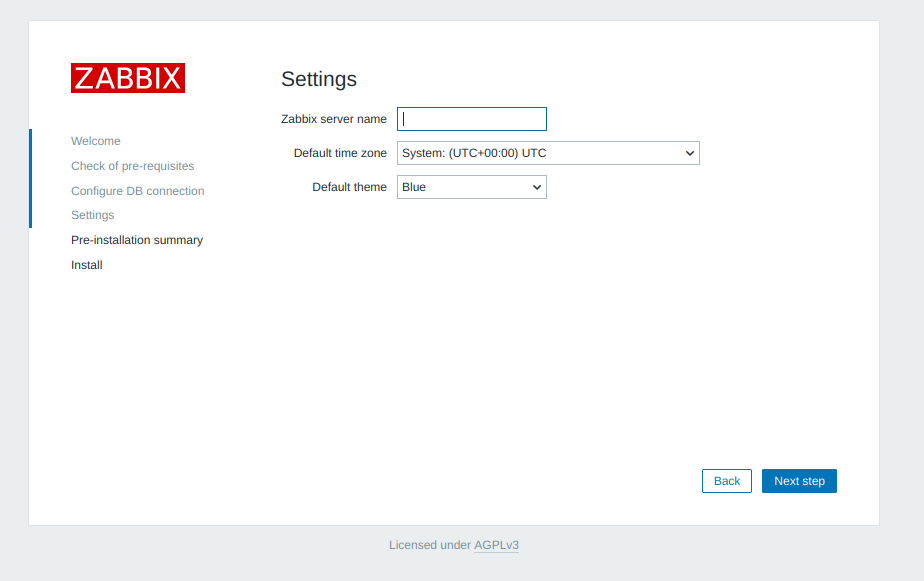
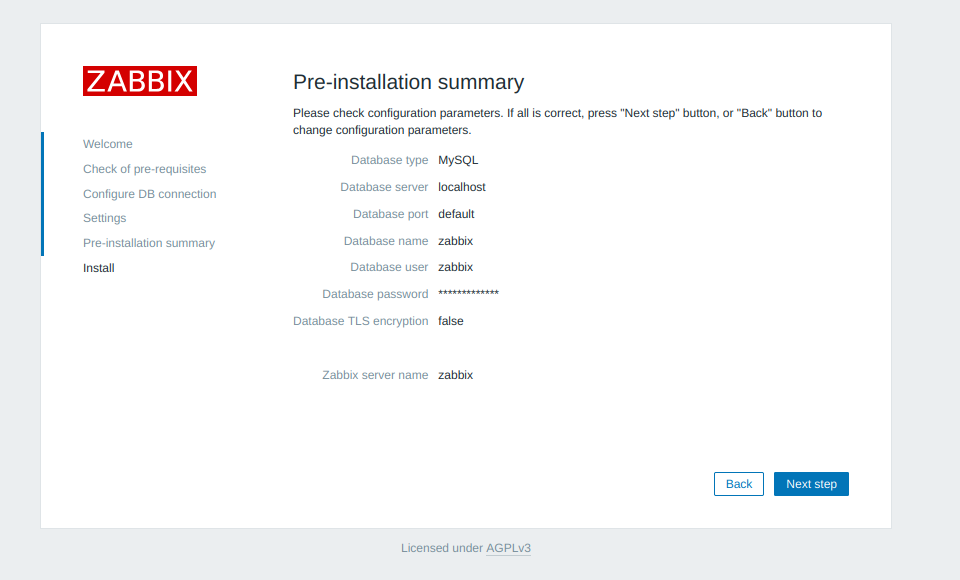
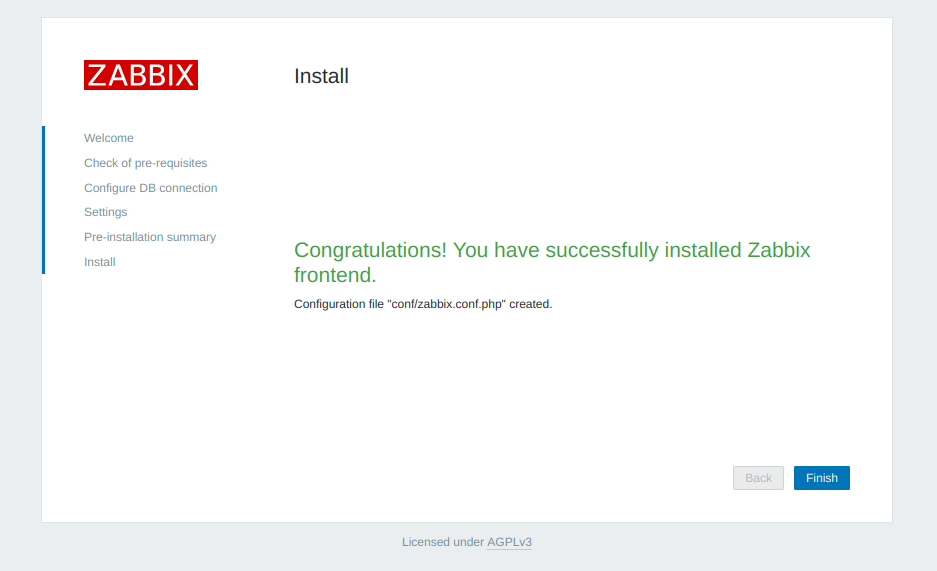
The default username is Admin, and the password is zabbix